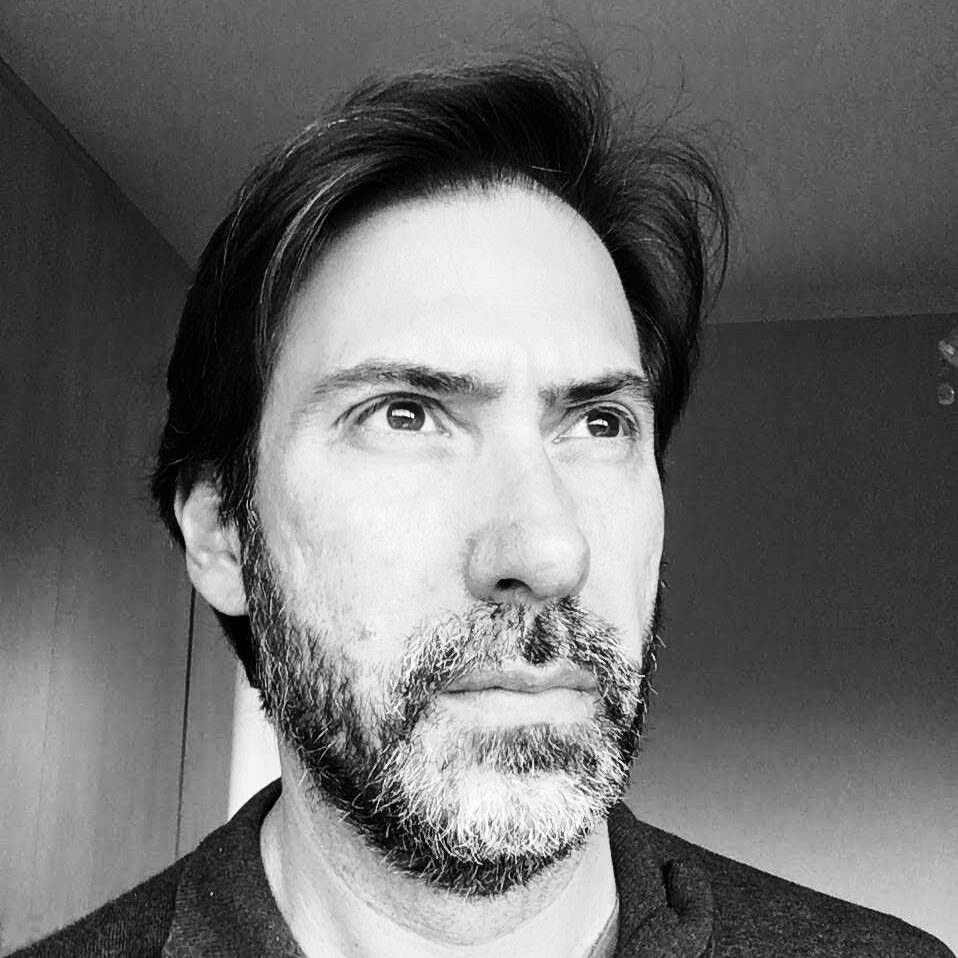If you live in a country which has specific data privacy legislation in place, you must know how to react when somebody requests you to remove content from your website that might potentially cause harm to his/her privacy.
If you are running your website using a WordPress installation, which is my case here, you should take the following steps.
Let’s say you have received a request for the immediate removal of page /this_post_no_good_2022
- Go to your WP post listings panel, find the post and move it to trash.
- Then go to Google Search Console (in case you have set one up for your website) and then Index > Removals. Inform the full URL to that post you have just deleted from within your WordPress panel. You are going to see a message telling that the removal will take some time to process. Once it completes, users won’t be able to find a link to that post when searching for it in Google. Additionally, Google will also delete cached content to that post.
- Maybe you have Cloudflare or any other DNS provider that serves cache to your website visitors. If that’s the case, you should have to go ahead and manually request the URL to be purged from their servers.
That would do it. In 1 or 2 days’ time, the content that had been requested to be removed from your website will never be accessible anymore.