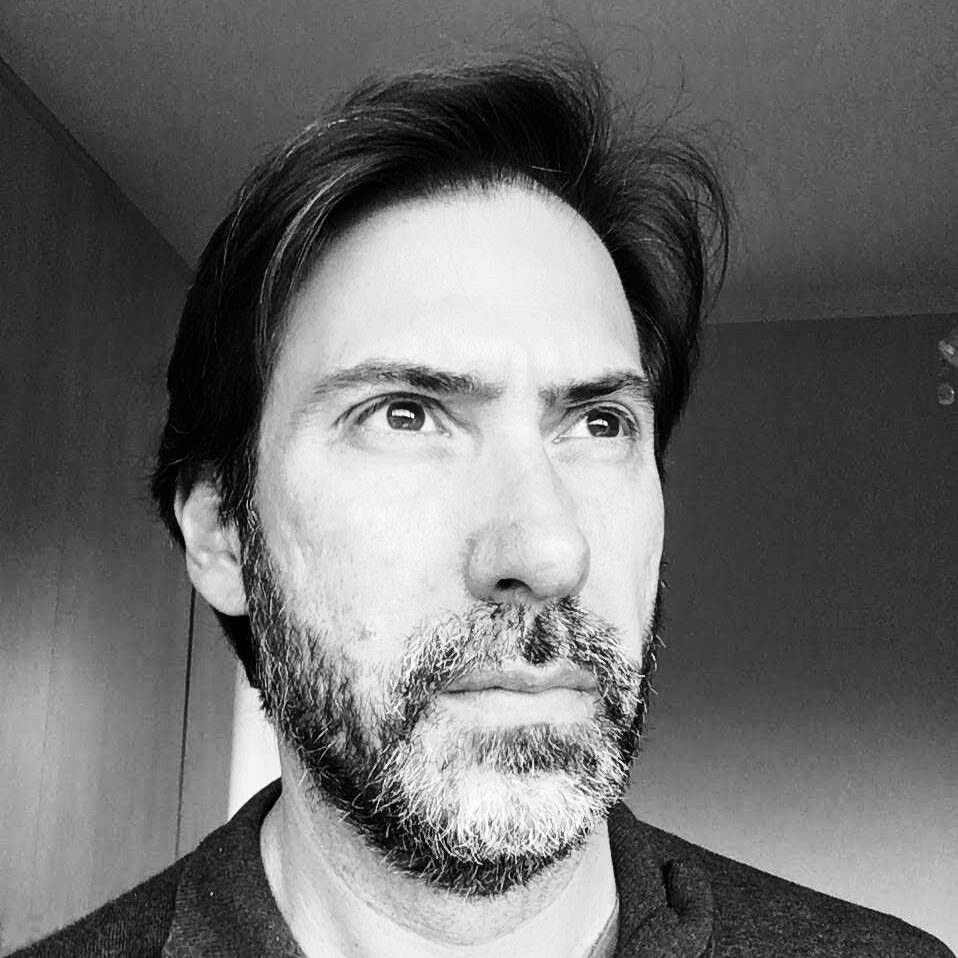I switched back to Windows last week and since then I have (re)discovered some true gems I used to enjoy until I decided to move to Windows on the desktop.
Image viewer
IrfanView! The name is strange, so is its icon. I remember when I shared my screen with somebody online and his reaction was: “Oh, I think you’ve a virus on your computer. look at those icons!”
— “Oh, don’t worry. That’s IrfanView.”
This app is amazing. So snappy. So fast and easy to use. Once you learn the keyboard shortcuts you can even remove the tool bars to make its UI look even lighter. Here is a screenshot.
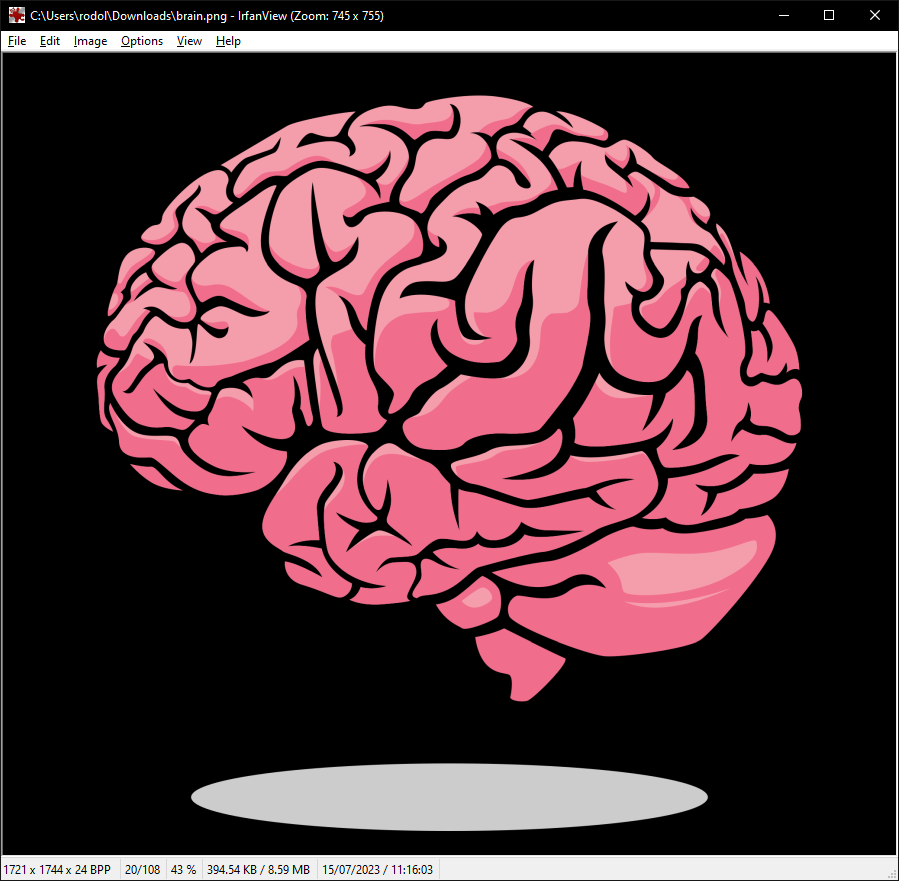
Do you want to close the window? Just hit “Esc”. OMG that simple.
PDF reader
Windows PC and Adobe Acrobat Reader are almost like bread and butter. Unfortunately the latter has been pilling up features since the early days of the web.
If you want a PDF reader alternative that is almost as lightweight as IrfanView, look no further. Get SumatraPDF.
The name is equally strange, but the app is blazing fast. It follows the rule of leaving the least possible amount of feature for the user to choose from. Meaning that even though you can install and use it right away, there are more features under the hood if you need them. You’d just have to enable them.
This is my CV opened in the app. You can see by the toolbar that the options are minimal. It’s a viewer for those wanting to view the contents of the file.
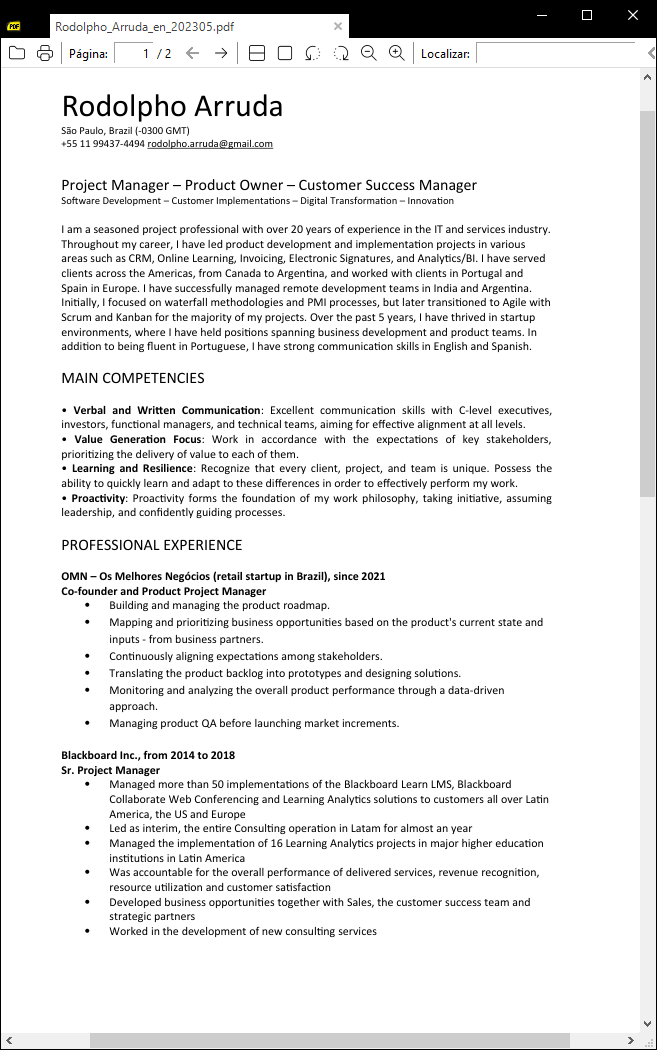
Finding those lightweight apps in the Windows scene in 2023 is very refreshing for me. I thought big tech had dominated every little corner with their bloated apps. No, I was wrong. There are still some brave apps hanging in there. These are 2 of them.