Tag: 2023
-
AI Value x Workforce Value, a systems approach
Since the first day I saw the news about entire sectors of the so called creative economy being destroyed by AI, I began to think of the dynamics of this process. So I put together this very simple model that connects AI value to (human) Workforce Value into the same system. Looking at the AI…
-
Folding Reality with AI
Life is beginning to imitate art in a very sophisticated way now. Samuel Khan — the founder of Khan Academy — presents the new AI assistant the company is rolling out soon within its learning platform. At this point in the presentation he gives an example of student who wants to interact with Jay Gatsby,…
-
Urban Gravel in São Paulo
One of the coolest things you can do on a bike in São Paulo these days: a urban gravel ride! Photo by Denis “D Biker” Yoshio
-
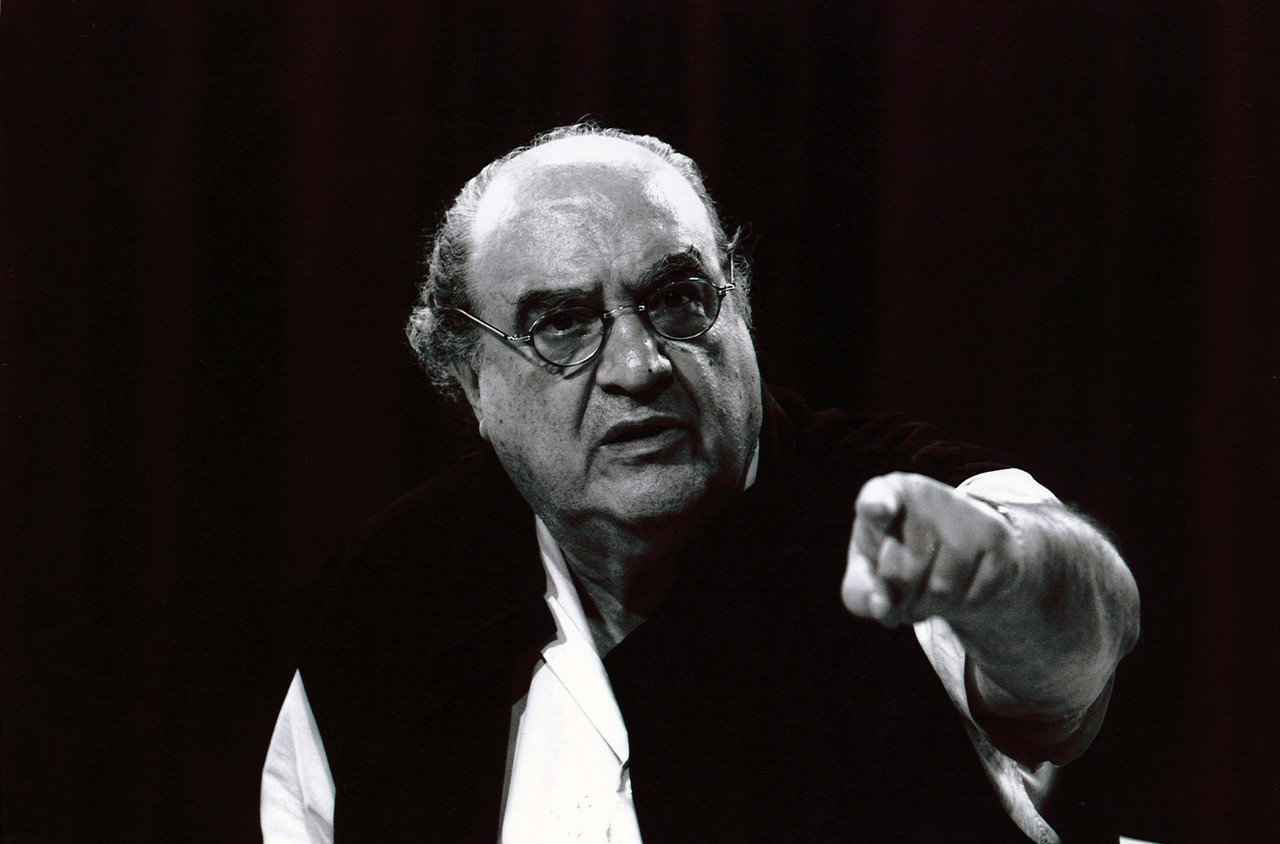
O que é a vida?
Antônio Abujamra terminava seu maravilhoso programa de entrevistas, o Provocações, com a seguinte pergunta: O que é a vida?; e a perguntava repetidamente até que o entrevistado não tivesse mais como respondê-la. Até o esgotamento. Se eu tivesse o privilégio de ser confrontado — ou, provocado — por essa pergunta, a resposta seria esta: A…
-
Pay no attention to the grasshopper in the window
Yes, I drove around town with this little fellow hanging in there for a long time.
-
MS Word is… very nice
Weeks after saying goodbye to Ubuntu and hello to Windows as my desktop OS I have to admit: MS Word is very nice. Well, after being away from MS Office for more than 15 years, I can say my experience with Word so far has been a pure joy.
-
How to clear your screen on Windows 10
I’m going to be listing the various commands here as I learn them. Ctrl + q Ctrl + w Alt + F4 … last updated on August 1, 2023
-
PowerShell’s verbosity
So far, considering a first month of usage, things look very verbose in Windows PowerShell when compared to Linux in day to day operations. Checking free memory, for example. You have to make a call to a system’s object. In Linux, the same operation is abstracted to a simple short named app intuitively called ‘free’.…
-
Checking font names
Scenario: you changed your computer and forgot to backup your font files. So when you opened PDF or SVG files most font types looked like Arial. You don’t have the font files to install. What do you do then? Open the SVG file with Notepad then Ctrl + F “font-family”. You are going to see…
